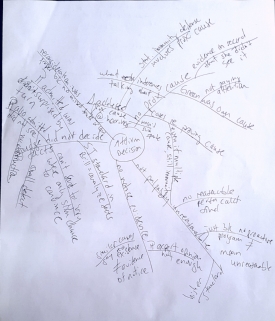How I streamlined my (brief) writing process.
At a recent meeting for Deliberate Solos (the networking group for solo practitioners that I co-founded in 2016), we each reflected on what we felt was a stellar accomplishment in our practice over the last year. For me, it was this: after more than a decade of focusing exclusively on legal writing (appeals, substantive motions, memos, etc.), I can finally say that I streamlined my writing process into a fine tuned (and dare I say, enjoyable) process.
I wrote nearly twenty appeal briefs this year. And in the busiest part of my year, over the summer, there was a period when I wrote four briefs in two weeks. You probably know this already, but writing an appeal brief involves an enormous amount of research, analysis, organizing, and writing. Because I had four briefs due within such a short time-frame, I had to be working on all of them simultaneously. How did I do that without losing my mind? By precisely implementing the process I have developed over the years for getting a brief from start to perfection (cause let's face it, I'm a lawyer so I'm a natural born perfectionist).
Streamlining is all the rage in the legal industry right now, from software to management techniques to apps there are a million ways you can streamline your work product and flow. I have yet to see any software or apps for streamlining the brief writing process, so I am happy to share what I've discovered is the best way to do it.
My process is a combination of sage teachings from Bryan Garner (whose writing process I've written about before), a savvy use of technology (I'm 21st century lawyer for sure), and what I've found works from my own experience.
First, I have gone completely virtual. I don't print out records or briefs. Instead, I download pdfs of documents onto my iPad and use the annotation tools in the Adobe app to mark them up. When I'm ready to start writing I open the pdf on my desktop (which I transfer using Dropbox). This saves huge amounts of time (not to mention the environment): not only do I skip the aimless minutes waiting for a huge document to print, I also don't waste hours flipping through piles of paper pages trying to find exactly what I'm looking for because I can simply use the Adobe search function. When I'm writing an appeal brief, it is absolutely the fastest way to find the record facts I want to cite.
Next, I make a checklist of issues/facts to be researched, and of course I use the little boxes for check-marks so that I know which ones I've done and which I still need to tackle.
Then, I research, which is one of the most enjoyable parts because I get to play a sleuth as I dig through case law and statutes to try to find the proverbial hat to hang the argument on. I use LexisAdvance; it's expensive but it is so worth it not least because of the AI search components that deliver the most relevant results in a similar way that google does. The other reason I find LexisAdvance indispensable is because, as I'm researching, I highlight relevant parts of the cases, write a brief summary of how it's relevant to my argument, and save it all in a designated folder with all of the other cases I'm using for a particular brief.
Next, I make a "whirlybird" in the way I learned it from Bryan Garner. It's done like this: write the goal of the brief in a circle in the middle then brain dump every argument idea as arms coming out of the circle (see the pic below). I actually love this part of the process too because it feels artistic; and it's a refreshing mind-clearer as I get all the ideas vying for attention down on paper before I start to organize them.
Then, I outline. Too many lawyers skip this part and it's a shame. Outlining saves huge amounts of time and keeps you from getting paralyzed by writer's block. It also makes legal writing more clear and persuasive. Outline everything: facts, issues for review, preliminary statements, and argument points. Use full sentences for headings in the outline; use keywords/phrases for the content under the headings.
Next, I go through my outline and in the margin write the cases/statutes that support the arguments (so that I can easily search for them in the relevant folder when I get to that part of the outline while writing). Usually when I do this part of the process I realize that certain points must be moved or swapped. This is a good thing because it gets my outline in better shape for the next part...
...which is writing, the most time consuming part of the process. Writing used to be hugely painful for me as I would stare at the screen and wonder what to write next or get confused as my argument points got all jumbled in my head. But since I started using this writing process the words flow onto the computer screen like a steady rain in the forest.
Finally, I revise the brief. I admit that it is hard to save enough time to do this step effectively because I'm often pushing up against deadlines. But I try to give myself - at the very least - an overnight rest between writing and revising. Ideally, I like to have a few days. When I have time, I also use a trick I learned in law school to ensure there are no typos: reading the brief backwards.
I use this process every. single. time. Like any standard operating procedure, becoming habituated to a writing process enables an efficient work flow regardless of your mental state. I am able to get briefs done even when I am totally stressed out because I have multiple deadlines in one week or feeling under the weather. And because each part can be done as a separate self contained step, it is the reason why I was able to handle four briefs in two weeks. I just kept working through the process piece by piece for each of the briefs.
If you are overwhelmed by your writing process, try my method. Or, just out source your brief writing to me. As you can see, I love to do it. Give me a shout and tell me what you're working on.